Download Opera Browser free on android
APK file Opera 89.0.4705.83846Your ultimate, no-BS browser – faster, smarter, and stacked with tools the others wish they had. We’re bringing you AI, free VPN, and ad-blocking power in one slick package. Say goodbye to basic and hello to a browser that actually does more than load pages.
INTEGRATED AI: LET’S GET SMARTER (AND LAZIER)
🤖Aria, Your Browser’s AI Assistant – Chat, create, get answers. It's your own pocket genius, doing the heavy thinking, be grateful.
🌐Web Summaries – Got 3 seconds? Get the gist, skip the fluff.
📝Text Generation – No idea what to say? No problem.
🖼️Image Generation & Understanding – Art school’s canceled; let Aria do the magic.
THE FULL FEATURE LINEUP:
⛔️Ad Blocker – Ads? Ew. Banished with one click.
🛡️Free VPN – Because privacy shouldn't cost a dime.
📈Extreme Data Savings – Browse more, pay less. Yes, it's that simple.
🔄Fast File Sharing – Your pics and links, sent in seconds. You're welcome.
⚽️Instant Live Scores – Your sports obsession, updated faster than you can say “GOAAAL!”
🎨Total Customization – You’re unique; your browser should be too.
BANISH ADS. BROWSE FREE.
Ads belong in the trash, not your browser. Our ad blocker clears the clutter, leaving you with just the internet you came for – fast, smooth, and sass-free.
AI AT YOUR FINGERTIPS, AND IT’S FREE
Who needs extra apps? Whether you’re after answers, art, or just need a brain boost, Opera’s AI is on call and always free. Multitasking? Meet multi-talented.
BROWSE PRIVATELY, ANYWHERE
Public Wi-Fi got you nervous? One click on our Free VPN and your browsing is cloaked, encrypted, and ready to roll. Total privacy, zero cost.
LOCK DOWN EVERY DEVICE
VPN Pro has you covered – on Opera or anywhere else. One subscription locks down up to six devices. The internet, secured.
DATA SAVINGS THAT ACTUALLY SAVE DATA
Opera’s got serious compression tech that lets you browse, shop, and scroll for less. Fast, light, and easy on the data plan.
ONE-CLICK FILE SHARING
Need to send files? Flow lets you send pics, links, and notes instantly between devices. Fast, private, and right there when you need it.
NEVER MISS A GOAL AGAIN
From kickoff to final whistle, our Live Scores feed keeps you in the game. Goals, schedules, scores – you name it, it’s here.
YOUR BROWSER, YOUR RULES
Express yourself with custom themes, wallpapers, and Dark Mode. Opera isn’t just a browser – it’s your browser, styled your way.
Got questions? Check out our Help and FAQ: opera.com/help
Terms of Service: legal.opera.com/terms
Privacy Policy: legal.opera.com/privacy
Ditch the average – Opera is what the mobile internet should be. Try us, we dare you.
More changes/additions:
- Chromium 135
- Improved Google Lens (long-pressing on images)
- Aria: Follow-up questions
More changes/additions:
- Chromium 134
- Improved Ad Blocker
- New custom app icon available
- Search in Opera added to system context menus
- Latest Chromium security updates (2025-04-10)
More changes/additions:
- Chromium 132
- “Share” in other apps can now be used to open webpages in Opera
- Automatic blocking of video playback when a page is loaded
- Latest Chromium security updates (2025-02-20)
More changes/additions:
- Chromium 132
- “Share” in other apps can now be used to open webpages in Opera
- Automatic blocking of video playback when a page is loaded
- Latest Chromium security updates (2025-02-13)
More changes/additions:
- Chromium 132
- “Share” in other apps can now be used to open webpages in Opera
- Automatic blocking of video playback when a page is loaded
- Latest Chromium security updates (2025-01-27)
More changes/additions:
- Chromium 132
- “Share” in other apps can now be used to open webpages in Opera
- Automatic blocking of video playback when a page is loaded
More changes/additions:
- Chromium 130
- Android 15 support
- Downloads: Rename files, set concurrent download limits, disable download dialog
- Latest Chromium security updates (2025-01-16)
More changes/additions:
- Chromium 130
- Android 15 support
- Downloads: Rename files, set concurrent download limits, disable download dialog
- Latest Chromium security updates (2025-01-09)
More changes/additions:
- Chromium 130
- Android 15 support
- Downloads: Rename files, set concurrent download limits, disable download dialog
- Latest Chromium security updates (2024-12-11)
More changes/additions:
- Chromium 130
- Android 15 support
- Downloads: Rename files, set concurrent download limits, disable download dialog
- Latest Chromium security updates (2024-12-11)
More changes/additions:
- Chromium 130
- Android 15 support
- Downloads: Rename files, set concurrent download limits, disable download dialog
- Latest Chromium security updates (2024-12-05)
More changes/additions:
- Chromium 130
- Android 15 support
- Downloads: Rename files, set concurrent download limits, disable download dialog
- Latest Chromium security updates (2024-11-25)
More changes/additions:
- Chromium 130
- Android 15 support
- Downloads: Rename files, set concurrent download limits, disable download dialog
- Latest Chromium security updates (2024-11-25)
More changes/additions:
- Chromium 129
- New visual themes
- Share using QR codes
- Password manager for other apps
- Aria: Source links
- Latest Chromium security updates (2024-11-07)
- Fixed voice input language issue
More changes/additions:
- Chromium 119
- Improved Android 14 support
- Improved support for external password managers
- Feedback functionality added to AI chat
- Latest Chromium security updates (2024-01-18)
More changes/additions:
- Chromium 119
- Improved Android 14 support
- Improved support for external password managers
- Feedback functionality added to AI chat
- Latest Chromium security updates (2024-01-11)
More changes/additions:
- Chromium 119
- Improved Android 14 support
- Improved support for external password managers
- Feedback functionality added to AI chat
- Latest Chromium security updates (2024-01-08)
More changes/additions:
- Chromium 119
- Improved Android 14 support
- Improved support for external password managers
- Feedback functionality added to AI chat
- Latest Chromium security updates (2023-12-21)
More changes/additions:
- Chromium 119
- Improved Android 14 support
- Improved support for external password managers
- Feedback functionality added to AI chat
- Latest Chromium security updates (2023-12-14)
More changes/additions:
- Chromium 119
- Improved Android 14 support
- Improved support for external password managers
- Feedback functionality added to AI chat
More changes/additions:
- Chromium 119
- Improved Android 14 support
- Improved support for external password managers
- Feedback functionality added to AI chat
More changes/additions:
- Chromium 117
- Latest Chromium security updates (2023-11-30)
More changes/additions:
- Chromium 117
- Latest Chromium security updates (2023-11-16)
More changes/additions:
- Chromium 117
- Latest Chromium security updates (2023-11-09)
More changes/additions:
- Chromium 117
- Latest Chromium security updates (2023-11-02)
More changes/additions:
- Chromium 117
More changes/additions:
- Chromium 117
More changes/additions:
- Chromium 115
- Improvements to wallpaper handling
- Able to set wallpaper from image context menu
- Search functionality added to History and Offline pages
- Search suggestions added to AI chat
- Latest Chromium security updates (2023-10-12)
More changes/additions:
- Chromium 115
- Improvements to wallpaper handling
- Able to set wallpaper from image context menu
- Search functionality added to History and Offline pages
- Search suggestions added to AI chat
- Latest Chromium security updates (2023-09-28)
More changes/additions:
- Chromium 115
- Improvements to wallpaper handling
- Able to set wallpaper from image context menu
- Search functionality added to History and Offline pages
- Search suggestions added to AI chat
- Fixed Chromium security issues
More changes/additions:
- Chromium 115
- Improvements to wallpaper handling
- Able to set wallpaper from image context menu
- Search functionality added to History and Offline pages
- Search suggestions added to AI chat
- Fixed Chromium security issues
More changes/additions:
- Chromium 115
- Improvements to wallpaper handling
- Able to set wallpaper from image context menu
- Search functionality added to History and Offline pages
- Search suggestions added to AI chat
- Fixed Chromium security issues
More changes/additions:
- Chromium 115
- Improvements to wallpaper handling
- Able to set wallpaper from image context menu
- Search functionality added to History and Offline pages
- Search suggestions added to AI chat
More changes/additions:
- Chromium 114
- VPN Pro: Quick settings tile
- Automatic reload when connectivity is restored
- Search Bookmarks
- Fixed a Chromium security issue
More changes/additions:
- Chromium 114
- VPN Pro: Quick settings tile
- Automatic reload when connectivity is restored
- Search Bookmarks
More changes/additions:
- Chromium 112
- New theme: Orange
- Fixed a Chromium security issue
More changes/additions:
- Chromium 112
- New theme: Orange
More changes/additions:
- Chromium 112
- New theme: Orange
More changes/additions:
- Chromium 112
- New theme: Orange
More changes/additions:
- Chromium 112
- New theme: Orange
More changes/additions:
- Chromium 110
- Revamped Crypto Wallet
- Search customization options
- Updated icons
- Startup optimizations
- Fixed a Chromium security issue
More changes/additions:
- Chromium 110
- Revamped Crypto Wallet
- Search customization options
- Updated icons
- Startup optimizations
More changes/additions:
- Chromium 110
- Revamped Crypto Wallet
- Search customization options
- Updated icons
- Startup optimizations
More changes/additions:
- Chromium 110
- Revamped Crypto Wallet
- Search customization options
- Updated icons
- Startup optimizations
More changes/additions:
- Chromium 108
- Simplified, accountless sign-up for VPN Pro
- Improvements to the Live Score feature
- New layout option for your search bar
- Fixed a Chromium security issue
- Fixed Opera synchronization login problem
More changes/additions:
- Chromium 108
- Simplified, accountless sign-up for VPN Pro
- Improvements to the Live Score feature
- New layout option for your search bar
- Fixed a Chromium security issue
More changes/additions:
- Chromium 108
- Simplified, accountless sign-up for VPN Pro
- Improvements to the Live Score feature
- New layout option for your search bar
More changes/additions:
- Chromium 106
- Android 13 support
- Easier data transfer when switching to a new device
- Improved support for tall screenshots on Android 12+
- Stability and performance improvements
More changes/additions:
- Chromium 106
- Android 13 support
- Easier data transfer when switching to a new device
- Improved support for tall screenshots on Android 12+
- Stability and performance improvements
More changes/additions:
- Chromium 106
- Android 13 support
- Easier data transfer when switching to a new device
- Improved support for tall screenshots on Android 12+
- Stability and performance improvements
More changes/additions:
- Chromium 104
- Stability and performance improvements
More changes/additions:
- Chromium 102
More changes/additions:
- Chromium 100
- Secure DNS
- Improved dark theme settings
- Swipe to clear clipboard suggestions
- Added support for duplicating tabs
More changes/additions:
- Chromium 100
- Secure DNS
- Improved dark theme settings
- Swipe to clear clipboard suggestions
- Added support for duplicating tabs
More changes/additions:
- Chromium 99
- New setting: Open private tab on startup
- Shortcut: Long press tab counter
- Polygon, Ronin, IXO and Solana
More changes/additions:
- Chromium 99
- New setting: Open private tab on startup
- Shortcut: Long press tab counter
- Polygon, Ronin, IXO and Solana
More changes/additions:
- Chromium 99
- New setting: Open private tab on startup
- Shortcut: Long press tab counter
- Polygon, Ronin, IXO and Solana
More changes:
- Chromium 96
- A new privacy-focused display panel
- Improved Android 12 support
- Improved clipboard integration
More changes:
- Chromium 94
- New UI for ad blocking, VPN, and data savings settings
- New icons
More changes:
- Chromium 94
- New UI for ad blocking, VPN, and data savings settings
- New icons
More changes:
- Chromium 92
- FIO crypto address support
- Improved Yat lookups
- Extended exit dialog
More changes:
- Chromium 91
- CELO and DAI crypto support
- Improved camera/microphone dialog
- Native Yat address support
- Chromebook only: Messenger integration (WhatsApp, Facebook, etc.)
Latest update:
- Fixed a Chromium security issue
More changes:
- Chromium 91
- CELO and DAI crypto support
- Improved camera/microphone dialog
- Native Yat address support
- Chromebook only: Messenger integration (WhatsApp, Facebook, etc.)
Latest update:
- Fixed a Chromium security issue
More changes:
- Chromium 91
- CELO and DAI crypto support
- Improved camera/microphone dialog
- Native Yat address support
- Chromebook only: Messenger integration (WhatsApp, Facebook, etc.)
More changes:
- Chromium 89
- Large screen adaptations
- Improved keyboard and mouse support
- Autofill improvements
More changes:
- Chromium 87
- Updated onboarding
- Adblocker improvements
- Various fixes and stability improvements
More changes:
- Chromium 87
- Updated onboarding
- Adblocker improvements
- Various fixes and stability improvements
More changes:
- Chromium 86
- Easier access to the QR and barcode scanner
- Improved download handling
- Improvements to password manager
- Android 11 support
- Various fixes and stability improvements
More changes:
- Chromium 86
- Easier access to the QR and barcode scanner
- Improved download handling
- Improvements to password manager
- Android 11 support
More changes:
- Chromium 85
- Improved video channel support on the home page
- Fixed freeze on Android 10
- Fixed issue with slow page loading
Latest update:
- Fixed a Chromium security issue
More changes:
- Chromium 85
- Improved video channel support on the home page
- Fixed freeze on Android 10
- Fixed issue with slow page loading
More changes:
- Chromium 85
- Improved video channel support on the home page
- Fixed freeze on Android 10
- Various fixes and stability improvements
More changes:
- Chromium 85
- Improved video channel support on the home page
- Fixed freeze on Android 10
More changes:
- Chromium 83
- Improved YouTube app handling
- Various fixes and stability improvements
More changes:
- Chromium 83
- Improved YouTube app handling
More changes:
- Chromium 89
- Large screen adaptations
- Improved keyboard and mouse support
- Autofill improvements
More changes:
- Chromium 81
- Support for Acceptable Ads
- Various fixes and stability improvements
More changes:
- Chromium 81
- Support for Acceptable Ads
More changes:
- Chromium 80
- Improved image context menus
- Data savings mode badge
Crypto Wallet:
- IPFS support
- Unstoppable domains
- Various fixes and stability improvements
More changes:
- Chromium 80
- Improved image context menus
- Data savings mode badge
Crypto Wallet:
- IPFS support
- Unstoppable domains
More changes:
- Chromium 78
- Various fixes and stability improvements
More changes:
- Chromium 78
More changes:
- Chromium 77
- Android 10 support
- Improved VPN connectivity handling
- Various fixes and stability improvements
More changes:
- Suggested sites when searching
- Performance improvements
- Chromium 74
More changes:
- Suggested sites when searching
- Performance improvements
- Chromium 74
More changes:
- 64-bit support
- Visual improvements of UI items.
- Improved VPN connectivity handling
- Media auto play settings
- Chromium 73
- Various VPN fixes and stability improvements
More changes:
- 64-bit support
- Visual improvements of UI items.
- Improved VPN connectivity handling
- Media auto play settings
- Chromium 73
- Fix for startup crash on Android 4.4 devices
More changes:
- 64-bit support
- Visual improvements of UI items.
- Improved VPN connectivity handling
- Media auto play settings
- Chromium 73
More changes:
- 64-bit support
- Visual improvements of UI items.
- Improved VPN connectivity handling
- Media auto play settings
- Chromium 73
More changes:
- Improvements to the new fast scroller
- Improved startup time
- Chromium 72
- Various VPN fixes and stability improvements
More changes:
- Improvements to the new fast scroller
- Improved startup time
- Chromium 72
- Various bug fixes and stability improvements
More changes:
- Improvements to the new fast scroller
- Improved startup time
- Chromium 72
- Various bug fixes and stability improvements
More changes:
- More accessible site storage and cookie settings
- "Open" option for PDF/doc files in download dialog
- Dark CSS theme support
- Added Estonian, Latvian and Lithuanian translations
- Chromium 71
- Security fix for the file access API
More changes:
- More accessible site storage and cookie settings
- "Open" option for PDF/doc files in download dialog
- Dark CSS theme support
- Added Estonian, Latvian and Lithuanian translations
- Chromium 71
More changes:
- Improvements to the download dialog
- Easy access to page-specific security information and site settings
- Chromium 70
More changes:
- Improvements to the download dialog
- Easy access to page-specific security information and site settings
- Chromium 70
More changes:
- Choose tab behavior when returning to the browser
- New exit options
- Home screen shortcuts
- Chromium 69
More changes:
- Choose tab behavior when returning to the browser
- New exit options
- Home screen shortcuts
- Chromium 69
More changes:
- Fixed double tap to zoom and pinch-to-zoom problems
- Appearance settings for UI customization
- Password manager in settings
- Autofill support for addresses and credit cards
- Chromium 66
- Synchronization UI refresh
- Synchronization: Import all SD and Remove connected devices options
- Password synchronization
- Password manager in Settings
- Improved password saving
- Autofill support for addresses and credit cards
- Automatically generated password suggestion
- Appearance settings for UI customization
- Recent searches On/Off option in Settings
- Swipe to remove History items
- Fixed synchronization incorrect password problems
- Synchronization UI refresh
- Synchronization: Import all SD and Remove connected devices options
- Password synchronization
- Password manager in Settings
- Improved password saving
- Autofill support for addresses and credit cards
- Automatically generated password suggestion
- Appearance settings for UI customization
- Recent searches On/Off option in Settings
- Swipe to remove History items
- Chromium 63
- Night mode
- QR code reader
- Private mode indicator
- UI theme settings: Light, Dark, and Red
- Address bar URL autocompletion
- Copy/Paste URL suggestion
- Refreshed Bookmarks UI
- Refreshed offline pages UI
- Trending searches setting
- Tablet UI optimization
- Long tap menu: Search by Image
- Various stability and usability improvements
- Night mode
- QR code reader
- Private mode indicator
- UI theme settings: Light, Dark, and Red
- Address bar URL autocompletion
- Copy/Paste URL suggestion
- Refreshed Bookmarks UI
- Refreshed offline pages UI
- Trending searches setting
- Tablet UI optimization
- Long tap menu: Search by Image
- Night mode
- QR code reader
- Private mode indicator
- UI theme settings: Light, Dark, and Red
- Address bar URL autocompletion
- Copy/Paste URL suggestion
- Refreshed Bookmarks UI
- Refreshed offline pages UI
- Trending searches settings
- Tablet UI optimization
- Long tap menu: Search by Image
- LicenseFree
- File nameOpera
- File Version89.0.4705.83846
- Package namecom.opera.browser
- Uploaded2025/29/04
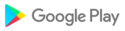
- CategoryCommunication
- DeveloperOpera
- Developer sitehttp://www.opera.com
- Developer emailsupport-opera-android@opera.com
